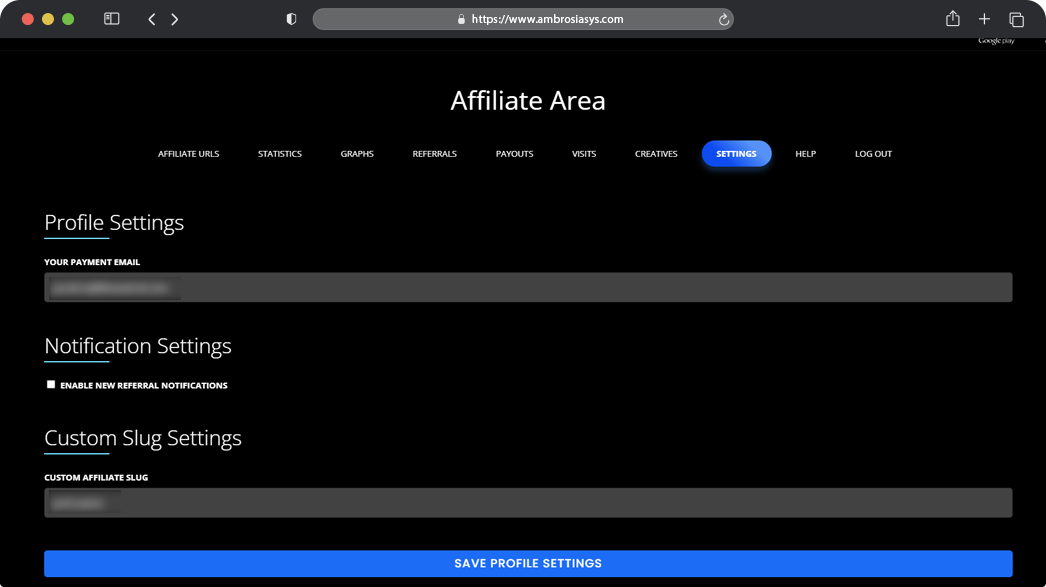How to join our referral plan?
Register a referral link on the website
1
On the home page, click on the Affiliate Area option available at the bottom right corner.
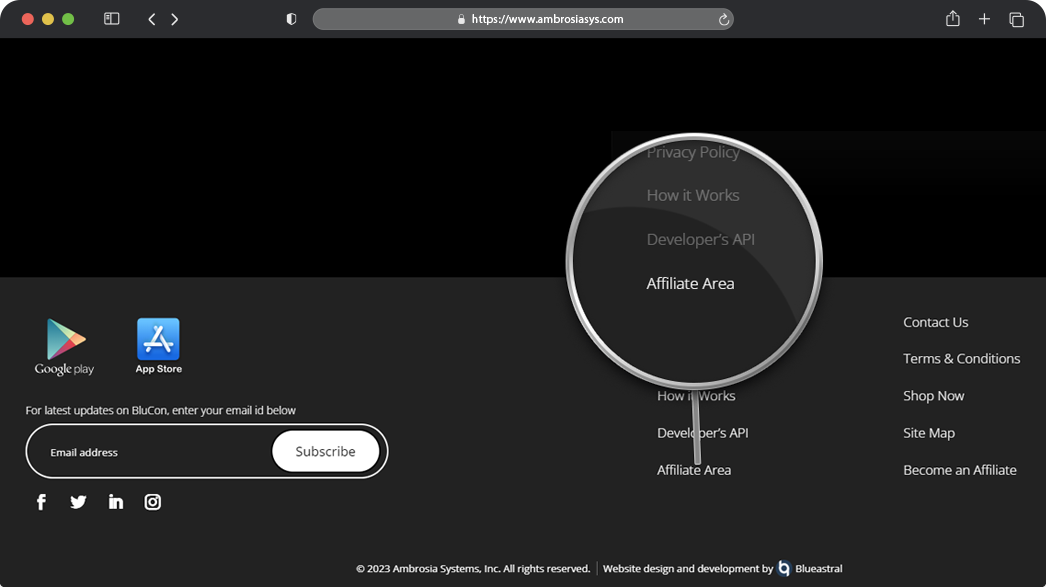
2 Fill up your details in the required columns.
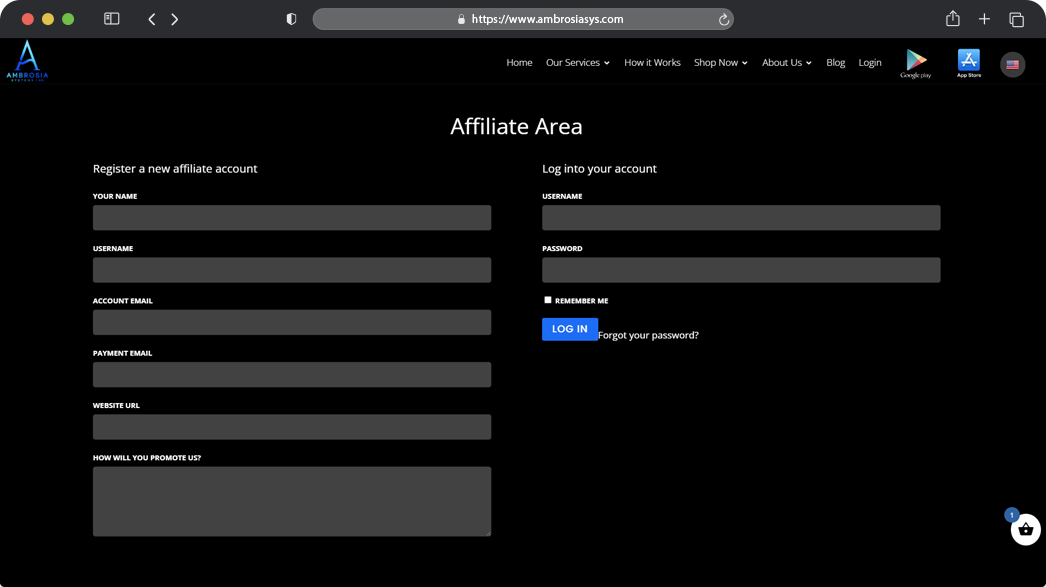
3 Congratulations! You get your referral URL. Share it with your friends to earn 10% of the friend’s purchase, excluding taxes and shipping!
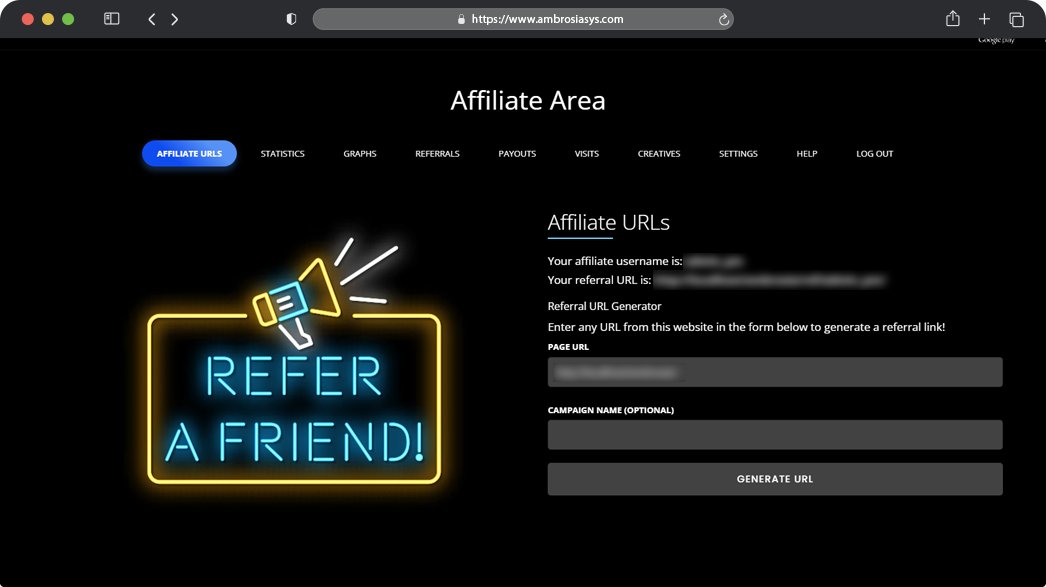
4 After the successful referrals, check the status of your referrals by clicking on the referrals tab.
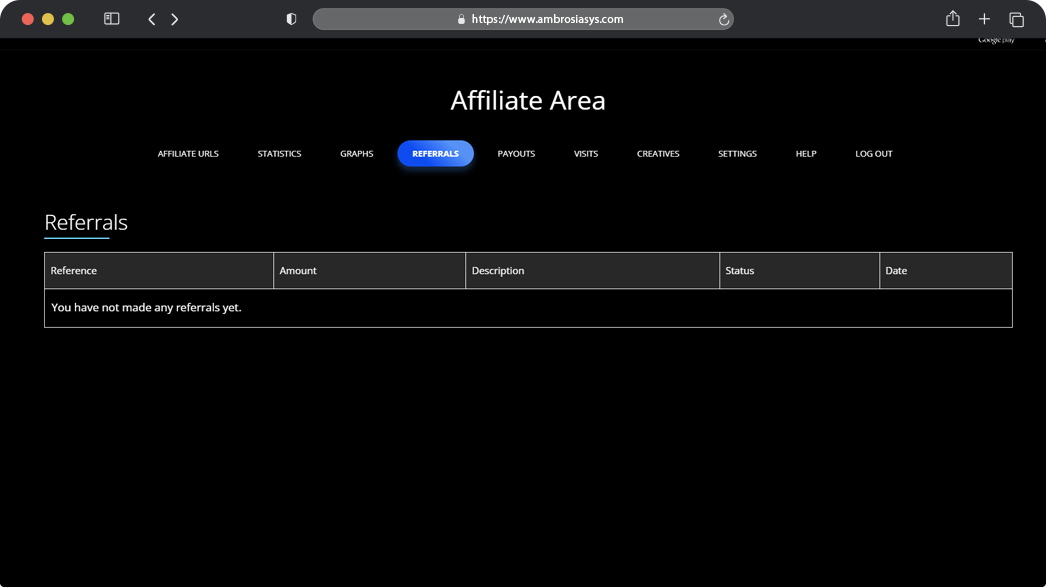
5 Click on the Payout tab to know about your payouts.
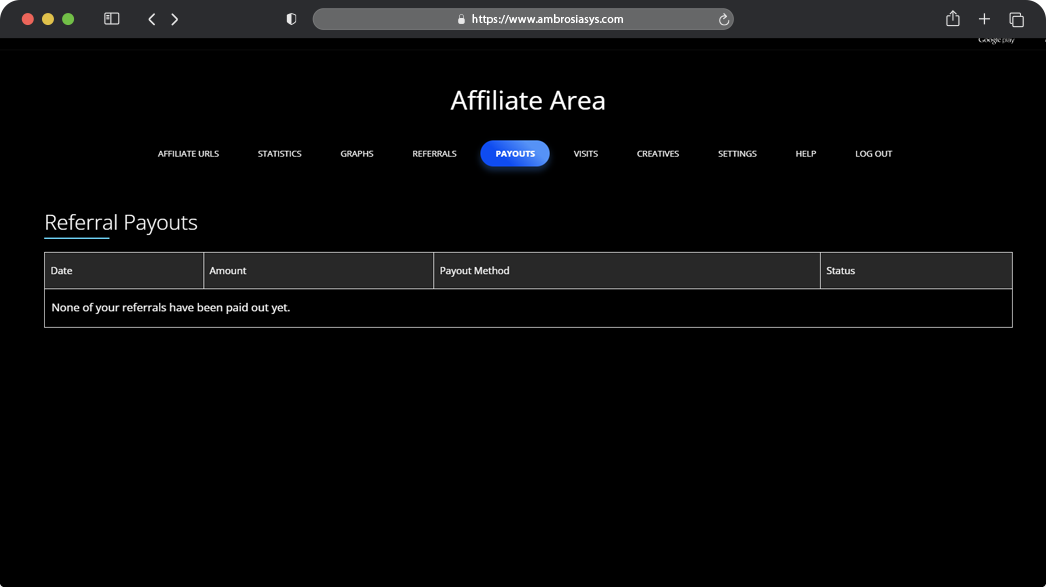
6 Click on the Visits tab to check your referral visit.
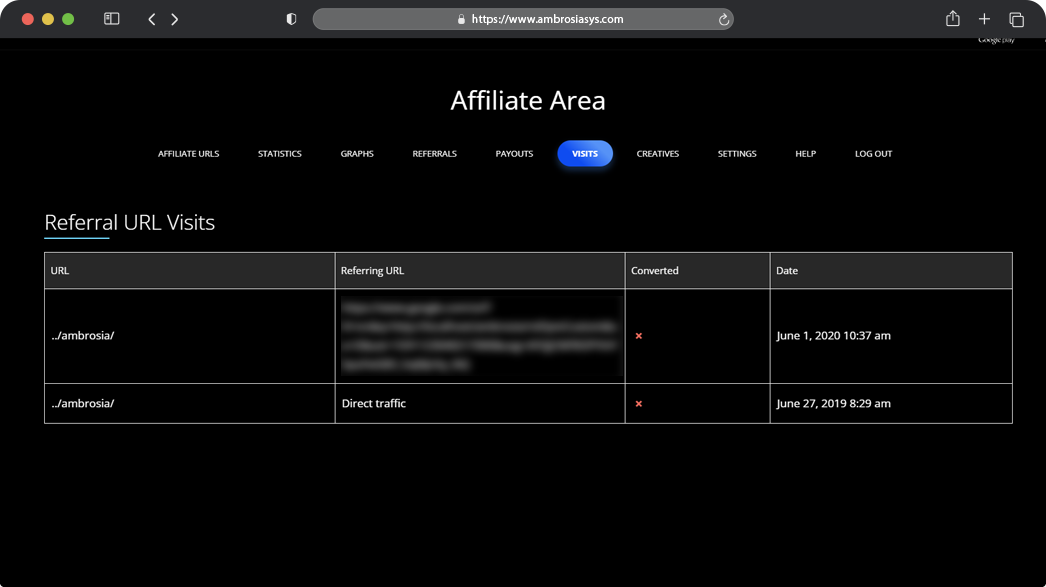
7 Easily manage your affiliate setting by clicking on the Setting tab.